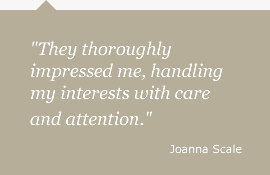Accessibility
Access keys are a navigation device that enable you to jump to different sections of content on the Parker Meller website using your keyboard.
Available access keys
1 - Home page
2 - The company
3 - Why use us?
4 - Who are we?
5 - Resources
A - External link to www.houseprices.co.uk
B - External link to www.fishermeredith.co.uk
6 - FAQ's & links
A - External link to the BBC house price index
B - External link to www.houseprices.co.uk
C - Email a question to Parker Meller
D - External link to www.fishermeredith.co.uk
E - External link to www.davidfletcherlondon.com
F - External link to www.clarity4words.co.uk
7 - Contact
A - Email James Parker
B - Email Felix Meller
C - Submit registration form ???
0 - Accessibility
S - Site map
Please follow instructions below based on your browser and whether you’re a PC or Mac user
Internet Explorer 5+ (PC)
Hold down the ALT key, press the number or letter of the access key, release both keys then press ENTER
Internet Explorer 4 (PC)
Hold down the ALT key and press the number or letter of the access key
Internet Explorer 5+ (Mac)
Hold down the CTRL key and press the number or letter of the access key
Internet Explorer 4.5 (Mac)
Access keys are not supported
Netscape 6 and earlier (PC and Mac)
Access keys are not supported
Netscape 7 (PC)
Hold down the ALT key and press the number or letter of the access key
Mozilla (PC)
Hold down the ALT key and press the number or letter of the access key
Mozilla (Mac)
Hold down the CTRL key and press the number or letter of the access key
Safari & Omniweb (Mac)
Hold down the CTRL key and press the number or letter of the access key